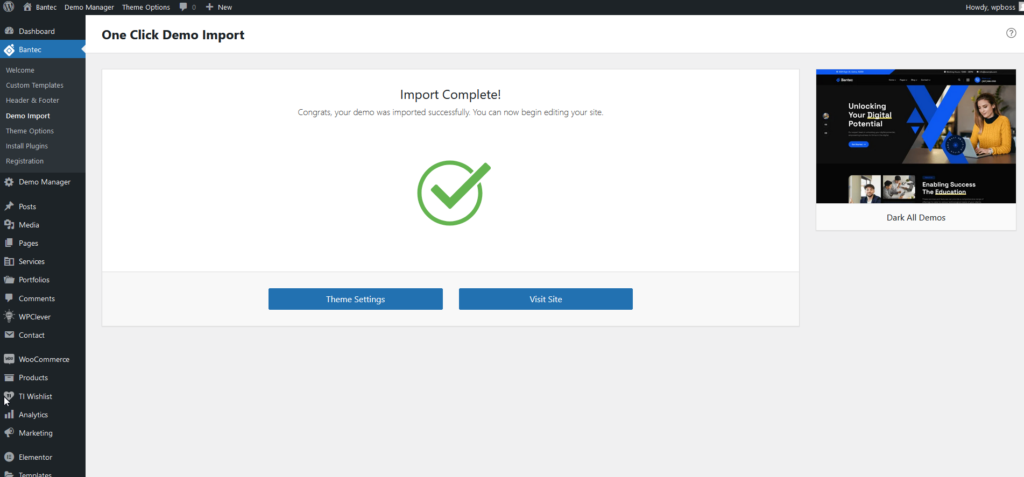Access the Import Page:
- In the WordPress dashboard, go to MyTheme> Demo Import.
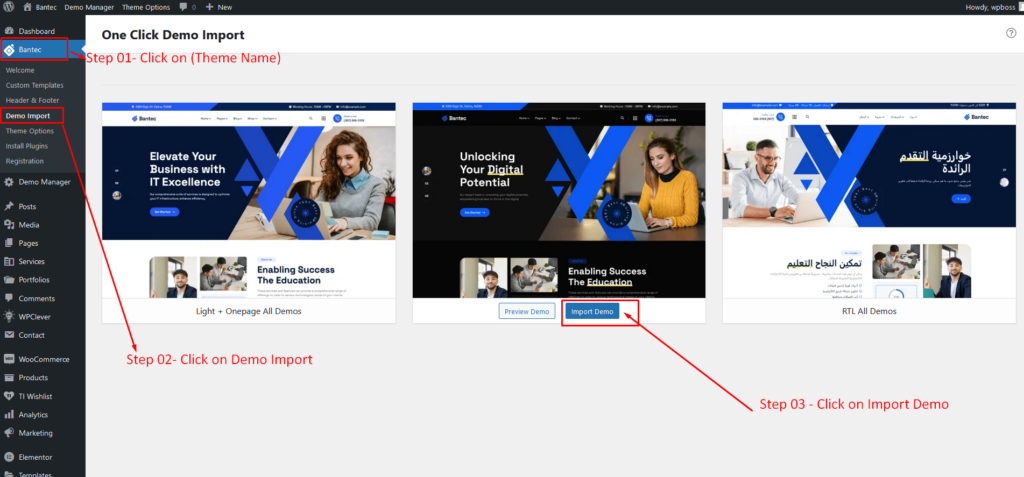
Select Demo Content:
- On the import page, you will see options to import demo content, it may provide pre-configured demo files.
- Click on the “Import Demo” button to start the import process.
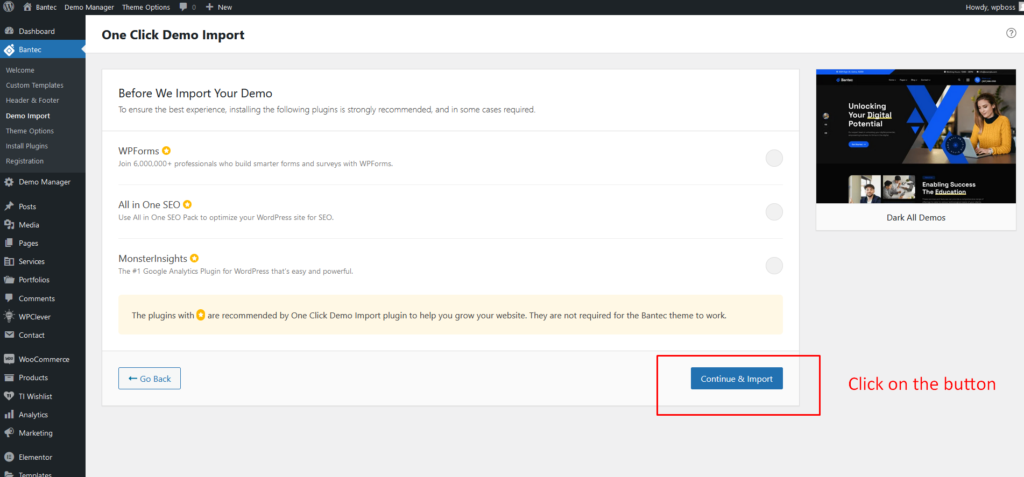
Wait for the Import to Complete:
- The import process may take a few minutes, depending on the size of the demo content and your server’s speed.
- Once the import is complete, you will see a success message.